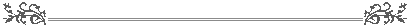When my ancestors took this family reunion photo in 1932, they didn’t have our generation in mind as much as they did what was for lunch, where little Melvin had disappeared to, and what time they might need to leave to get home. But, I’m so glad they took the time—this snapshot has turned into a valuable piece of my family story.
When you get together for your yearly family reunion this summer, what will you do to make sure future generations have access to important family memories? FamilySearch Photos and Stories provides tools to help you capture, preserve, and share your family memories for today and generations to come.
Read on for some general reunion photo ideas as well as tips for using Photos and Stories to add some flair to your reunion. If you haven’t had a chance to use Photos and Stories, you should try it out. We recently added an automated search that will find photos of your ancestors [VIDEO]. Simply click the blue button on the Photos page to log in and see what photos others have added.
General Ideas
There are certain photo-related activities that could or should happen at any family gathering. Here are some ideas.
- Take a group photo—Kind of a no-brainer, but so important to capture the people at the event for future generations.
- Photo slideshow—Set up a laptop or television with a looping slideshow of favorite family photos, from as many people as you can get to contribute. Make sure the photos are uploaded to FamilySearch.org so that family members can see the photos when they get home.
- Photo name tags—get head shots from each attendee (or from the ancestor they descend from for larger events) and place the photos on name tags with their name to make sure everyone remembers names!
Photos and Stories
Many family reunions or get-togethers are held in buildings or other locations with Wi-Fi. Some family members can bring an Internet Hot Spot. Whatever the case may be, if you have it available, take advantage of the access to make some serious progress in documenting your family story on FamilySearch.
- Photo and story presentation—Show the photos that have been uploaded, tagged, and linked to the Family Tree on FamilySearch.org. For larger groups you could arrange for a projector. For smaller groups a laptop screen would work just fine. Any photos linked to ancestors within 4 generations will show up. Visit the FamilySearch Photos page and click on the blue button to give it a try.
- Identify photos—Work with individuals or groups to identify the people in photos that have already been uploaded. My family reunion picture above is a great example—I don’t know everyone in the photo, but working together we can likely fill in many of the blanks.
- Give time to explore—Have a few laptops available for family members to explore the Family Tree fan chart, photos, and stories at their own pace. They can add stories to photos and may even help tag previously unknown people in photos they see.
- Take time to record—A hand held digital audio recorder or video recorder can capture individuals telling stories and sharing memories that can be preserved and cherished by those to come.
Gather and Digitize
Even if you don’t have access to the Internet you can still grow your family’s Photos and Story collection and experience the magic of ancestral photos.
- Assign a Photo Chairperson—As part of your reunion planning, assign someone to manage the gathering and display of family photos. This person can organize an effort to have family members bring photographs to the reunion to be digitized or copied so you can upload them to FamilySearch.
- Set up a scanning station—This is easily done with a laptop and portable scanner. Once scanned, you have a copy to upload to FamilySearch. This can get people motivated and trained to add more photos when they return home. Get the word out as far ahead of the event as possible and provide reminders so that people remember to bring their photos.
- Show a family presentation—This can happen quite naturally during an already scheduled family meeting. Even without Internet, you can present a slide show with screen captures of what family information is already available on FamilySearch.
- Set up a photo identification table—Print out photos of unidentified people on inexpensive paper print and have a table full of family photos for older relatives to annotate who is in each photo. Transfer the information to FamilySearch to be preserved.
- Reunion web page—Create a family reunion page in FamilySearch Photos and Stories and share it through email or social media.
However you approach photo sharing at your reunion you’ll be glad you did. The photos and stories of our ancestors can help create a connection that bridges generations.
Source: Family Search Blog, on-line at Family Search